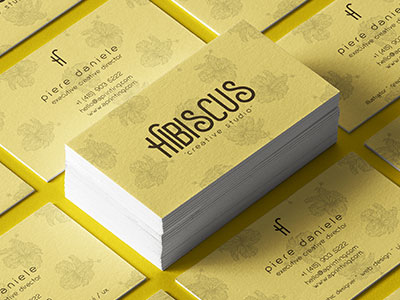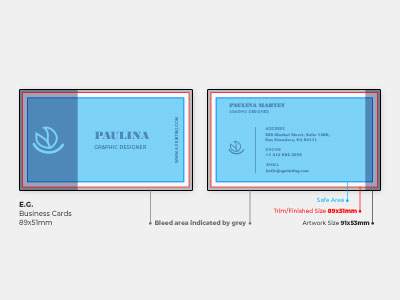Blog
May. 1, 2019
What is the best paper for postcards?

- Despite the availability and convenience of the internet, especially social media, it is still good to note that the culture of sending postcards to get along with this modern trend. Many still find that sending postcards as more empathizing, personal, and intimate, over emails, tweets or private messages, that is why its demand in the market is still high especially that it also evolves with the latest trend. The tradition is always passed on, utilizing the available technology.
- Its design and quality get better and modern with the latest technology. With lots of available choices, it is important that aside from its design,another thing to consider should be its printing quality.
- It is important to note that to be able to adequately and clearly convey the message of your postcards or to make an impression to the one receiving it by simply glancing at it, you must choose the best paper for your postcards.
- The best paper for your postcard shall depend on your purpose, your message, or intent of sending it in the first place and on the details such as photos that you want to appear on it. There are many readily-available designs online according to our needs. If you want it more personal, you can personalize it depending on its purpose. With the use of the internet, postcard printing is very convenient especially since there are lots of available options online. You can choose a variety of paper stock sizes and quality just like the ones on this site.
- Unlike the traditional postcards, you may now choose to have it printed on both sides. You can also decide if you want it printed with a glossy finish or matte finish. If your postcard is meant to be a memento, you should consider high-quality printing to ensure that it can last longer. Various paper stocks are available aside from the commonly-used matte and glossy which will surely meet your needs.
- Since postcard printing is somewhat common nowadays, it is an advantage especially on professional or business related events to leave a strong impression or a bold statement that is why it is important to consider printing on premium papers which are of high quality. You can choose the best paper for your postcards depending on the impression you want to make. If you're going to portray a sense of luxury with a soft touch, you can opt with the extra pearl paper. If you want it extraordinarily smooth and make an elegant vibe, you can go with the extra silky paper. There is also an extra linen paper for a delicate and modern canvass embossing. An extra matte paper is also an option if you want a pleasantly matt surface.
- In choosing the best paper for a postcard, it only comes down to your purpose of printing one. By then, you can already decide as to the best paper for your postcard which shall particularly emphasize its content and present a high quality at the same time.
VIEW MORE